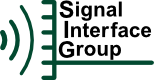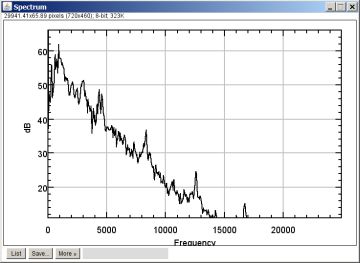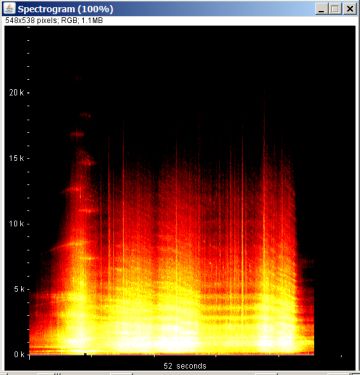The Display Window shows the acoustic image, in color, overlaid on an optical image, in gray scale. The data source can be either the ACAM 120 acoustic array or a raw data file.
A small chart in the lower right corner of the Display Window shows the color for each dB level. Text overlays show the center frequency, the distance to the subject, and optional parameters.
A rectangle can be selected with the mouse as a region of interest (ROI).